MiniKeePass migration guide
MiniKeePass is no longer maintained. Actually, it has not been maintained since 2017, but now its developers made it official:
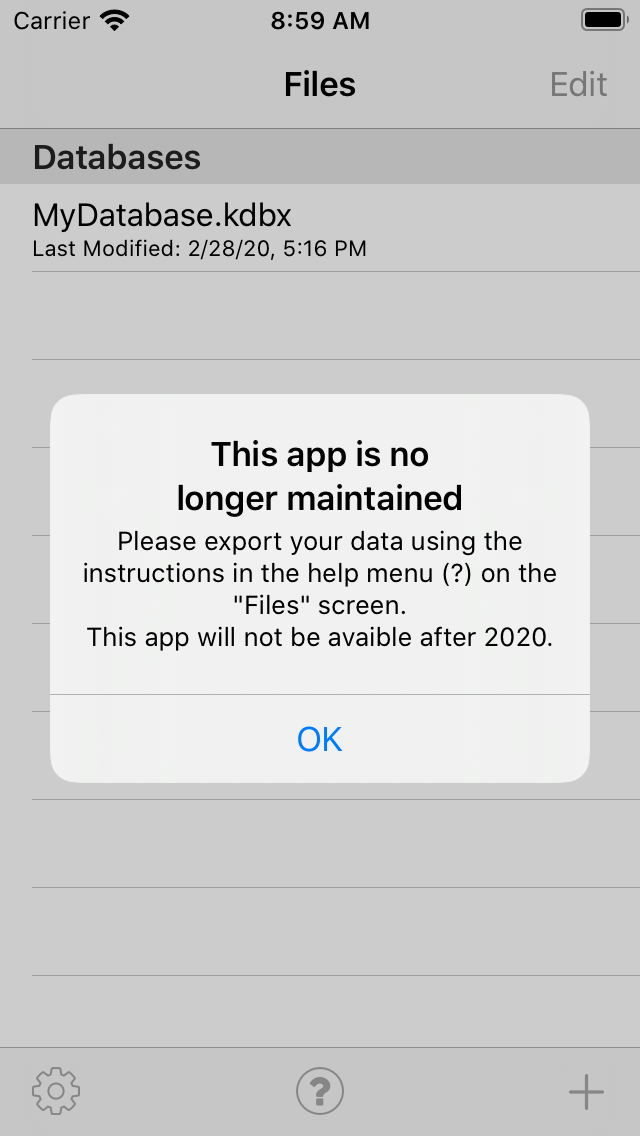
This guide will help you migrate from MiniKeePass to KeePassium.
MiniKeePass is no longer maintained. Actually, it has not been maintained since 2017, but now its developers made it official:
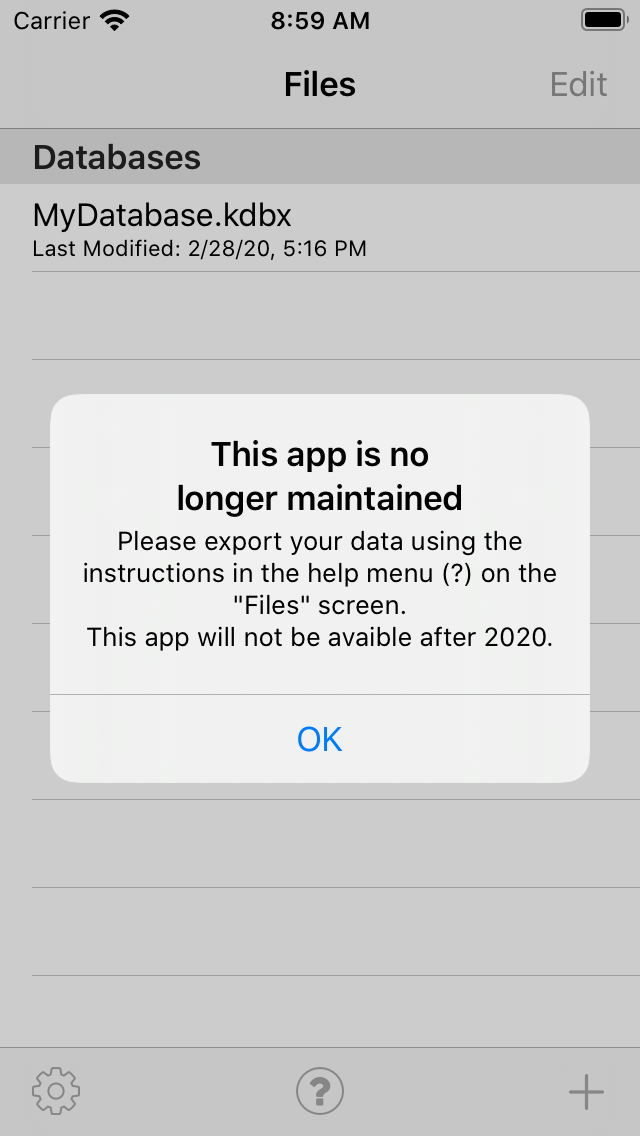
This guide will help you migrate from MiniKeePass to KeePassium.
Good news, everyone!
KeePassium is the first KeePass app for iOS that supports YubiKey.

Now you can organize your passwords on the go. Move entries to other groups. Copy or duplicate them. Go meta and move whole groups!
This is just a highlight, there are many more improvements:
KeePassium is a part of the whole ecosystem of apps compatible with the KeePass password manager.
The key idea is that your passwords are stored in an encrypted file (database). This file can only be decrypted with the correct master password. This way, only people who know the master password can access the stored passwords.
The master password is not stored anywhere. There are no backdoors or cheat codes, so if the master password is lost or forgotten, there is no way to restore it. You may want to write your master password on a piece of paper and keep it in a safe just in case.
KeePassium 1.08 is here to make your iPhone KeePass workflow even smoother.
From now on, the Unlock button will stay out of your way, saving you a couple of seconds every day. When you open the app, it will ask you for a Touch ID/Face ID scan and take you directly to your passwords.
Switching between databases is also very easy:
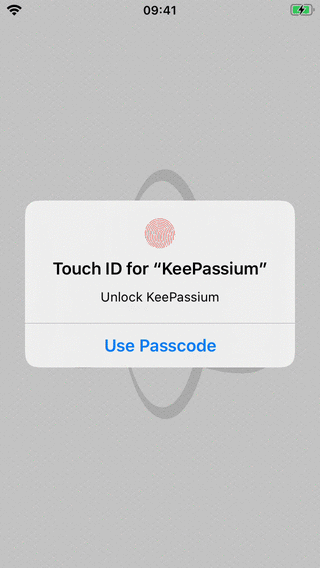
Auto-unlock is available both in free and premium versions. To disable it, simply turn off the “Remember Master Keys” option in the settings.