KeePassium Pro — for family and business
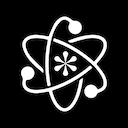
KeePassium Pro is the premium version of KeePassium that is compatible with Family Sharing and Volume Purchase Program (VPP).
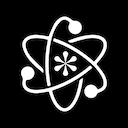
KeePassium Pro is the premium version of KeePassium that is compatible with Family Sharing and Volume Purchase Program (VPP).
After a month of undercover work, KeePassium is back with a new update. There are three notable highlights that will make your life better: dark mode, localized interface and user name generator.
For those who are new to KeePass and KeePassium, here’s a one-minute video on how to:

KeePassium is a password manager that combines the security of KeePass with the beauty of iOS design.
KeePassium was created because existing KeePass apps on iOS — such as MiniKeePass, KeePassTouch, Strongbox, KyPass, iKeePass — either ceased development (MiniKeePass, iKeePass) or lack the usability they could have.
KeePassium fills this gap. After 7 month of initial development, followed by 10 month of thorough beta testing and refinements, KeePassium is finally available on the App Store.