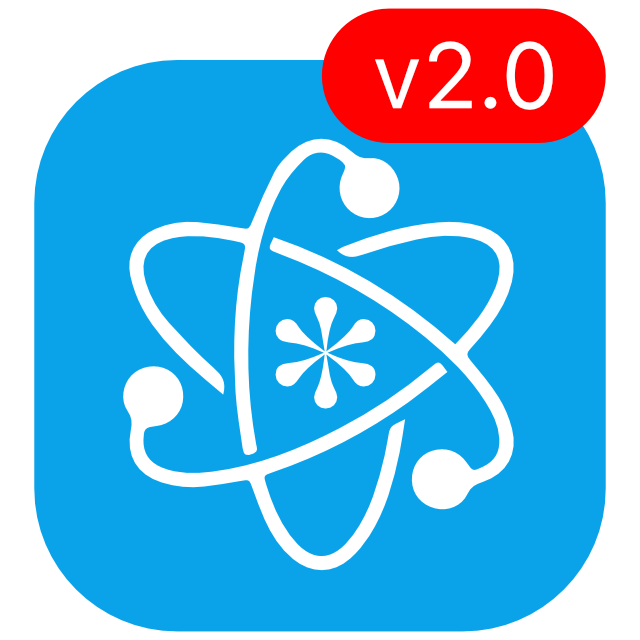KeePassium 2.0 released
KeePassium 2.0 comes with an official Mac app, passkey support and modern AutoFill improvements.
This is a major milestone, we though it deserves a new major version 🙂
KeePassium for macOS
Starting from today, KeePassium is officially available on Mac computers. Now you can enjoy the familiar interface and all the features on your MacBook or iMac.
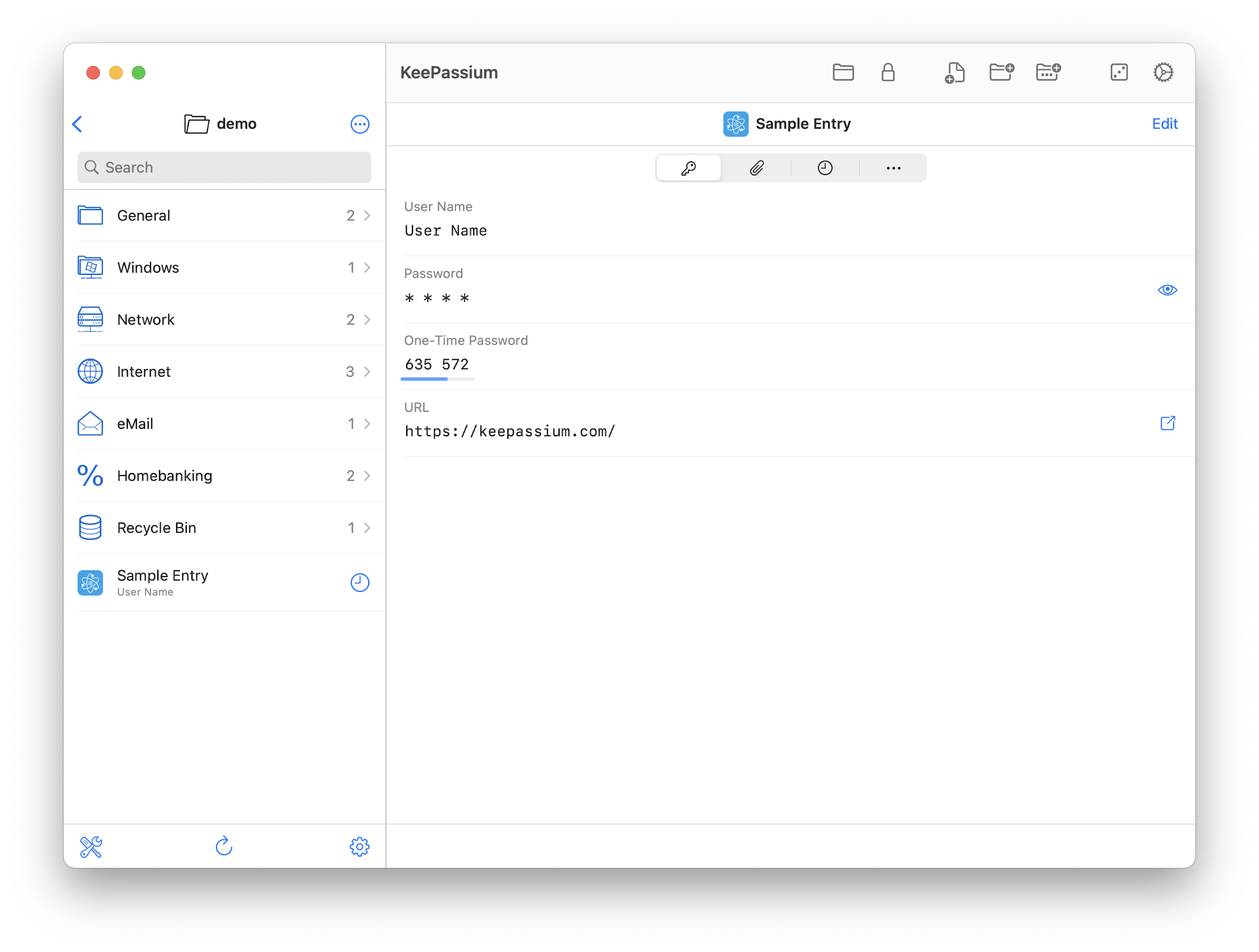
No more “Designed for iPad” shenanigans: the app works natively on Apple Silicon and Intel hardware running macOS 14 or higher. Now with full YubiKey support.
The road to this release is a great example of the 80/20 principle. Thanks to Apple’s Mac Catalyst framework, we could convert our iOS code into an almost-ready Mac app within days. The first beta version published back in 2021 was exactly that, 80% ready. The remaining 20%, however, took us over 3 years and 127 beta versions of adding, fixing and refining Mac-specific bits and pieces. Some things, such as keyboard navigation, could not get any better due to Mac Catalyst limitations, but they were not worth any further waiting.
Both KeePassiums — for iOS and macOS — are based on the same code, with some platform-specific adjustments. Over time, the desktop app will be getting additional features that are redundant for the lightweight mobile app. For instance, we just added export to CSV format. But otherwise both apps will continue to evolve simultaneously.
Premium licensing works universally across both platforms. When you upgrade to premium on your iPhone, this automatically applies to your Mac, and vice versa. The same works for KeePassium Pro: even if you purchased it five years ago, now it works natively on your Mac. We may have increased the version number, but it’s the same lifetime of the same app.
Passkey support
Passkeys are a modern alternative to passwords, offering easier and more secure authentication.
Now you can sign in and create passkeys using KeePassium.
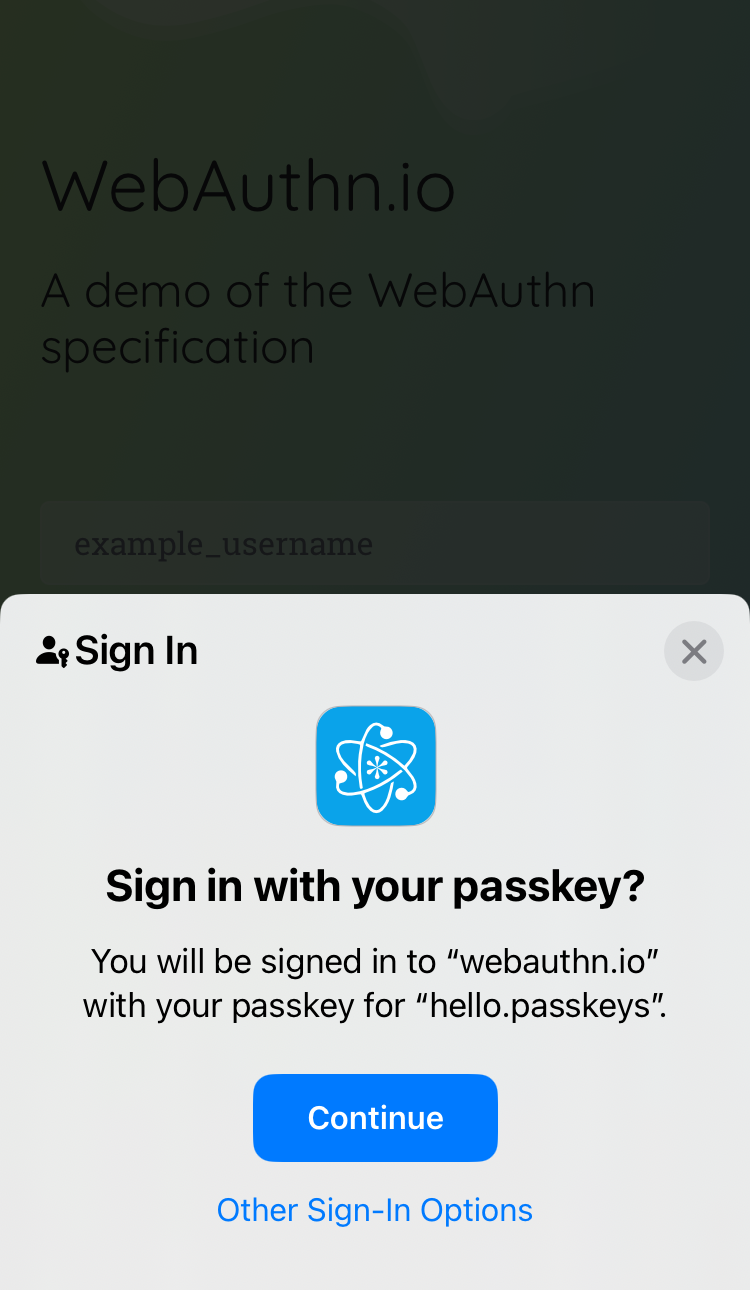
Passkey data are stored in your database, so you can back them up and sync them with other devices. We use the same storage format as KeePassXC, so you can easily sync passkeys with any desktop system.
To find entries with passkeys, you can use the new is:passkey search query. And if you want to keep track of all the passkeys in your database, you can gather them in a smart group.
Note: Due to some technical limitations, passkey creation may not be possible in large databases. We are working on this.
AutoFill improvements on iOS 18
On iOS 18 devices, KeePassium brings two AutoFill improvements.
Firstly, you can use AutoFill in any text field, in any app. Simply tap the text field and select AutoFill → Passwords. This will open KeePassium AutoFill where you can select an entry and any field of that entry:
Secondly, now AutoFill natively supports one-time password (OTP) codes:
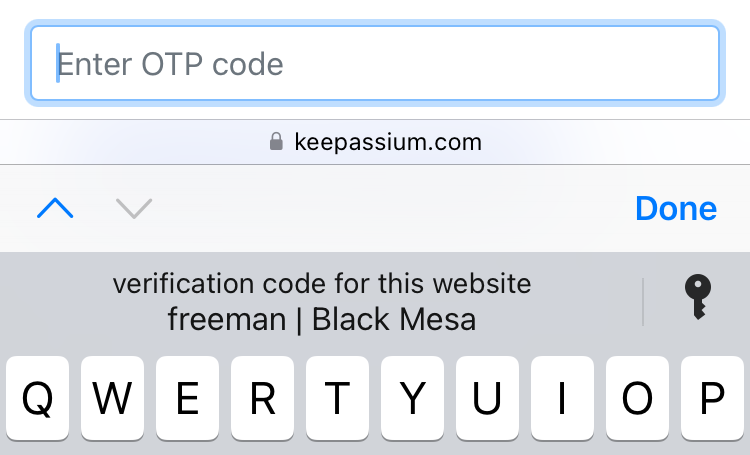
If you prefer a more hands-on approach, KeePassium still copies OTP codes of selected entries to clipboard. So after inserting a username and password, you simply paste the OTP code from clipboard. Unlike the native integration, this method also works on iOS 17.
Notable mentions
- This version requires at least iOS 17 and macOS 14: we had to make many changes in AutoFill. If you have an older device, you can still download the latest app version compatible with your device.
- If your database file becomes too heavy, use
is:largeto find entries with large attachments (and possibly move them to another database). - You can also delete unused custom icons, right from the icon selection screen.
- Key file field got an “eye” button, so you can hide the file name from bystanders.