KeePassium 1.14 released
The new update brings quite a few improvements: new app icon(s), improved backup, detailed file locations, Japanese translation, and free trial for premium subscription.
New app icon(s)
KeePassium icon is a far cry from the traditional 🔒 padlock symbol. This fact happened to be highly controversial and provoked some strong reactions. Half of the feedback was very positive: people loved that the icon was not-a-padlock. Half of the feedback was strongly negative — ironically, for precisely the same reason.
The updated KeePassium icon is cleaner, smoother and more readable. But if you prefer the classic icon, you can switch back to it.
Premium users can even camouflage KeePassium icon as an innocent utility app. Flying under the radar is particularly useful if you happen to be in Belarus, where police uses torture to unlock protester’s phones.
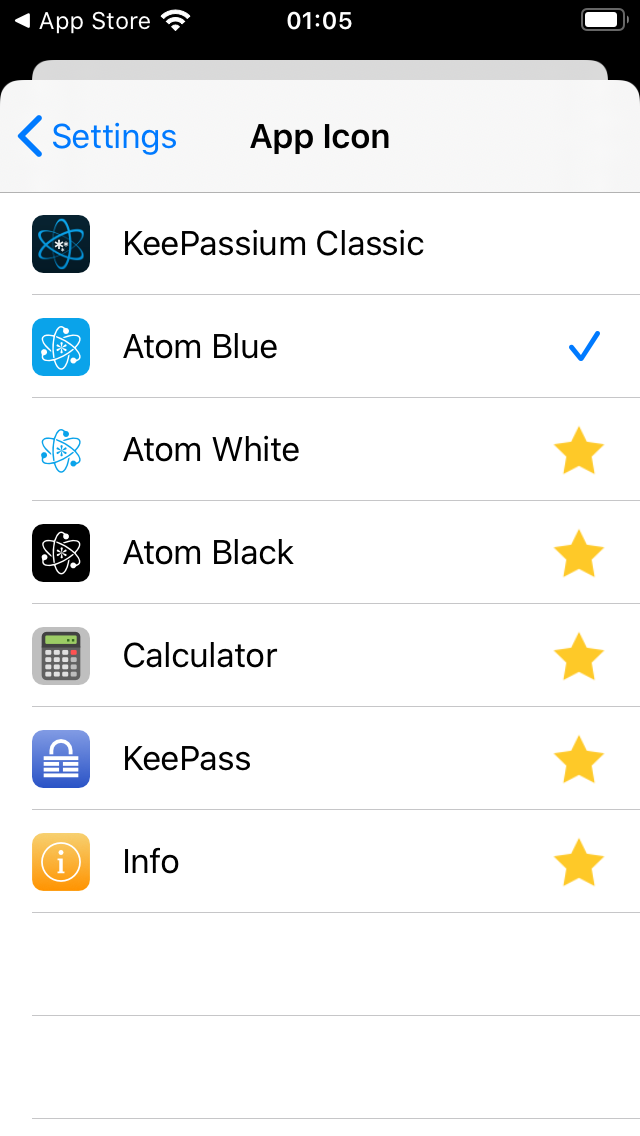
Speaking of mimicry. KeePassium now accepts database files with arbitrary extensions. So if you ever wanted to disguise your .kdbx as a .zip — now you can.
Detailed file location info
Ever wondered where your databases are? Starting from this update, KeePassium shows the storage location of your database and key files.
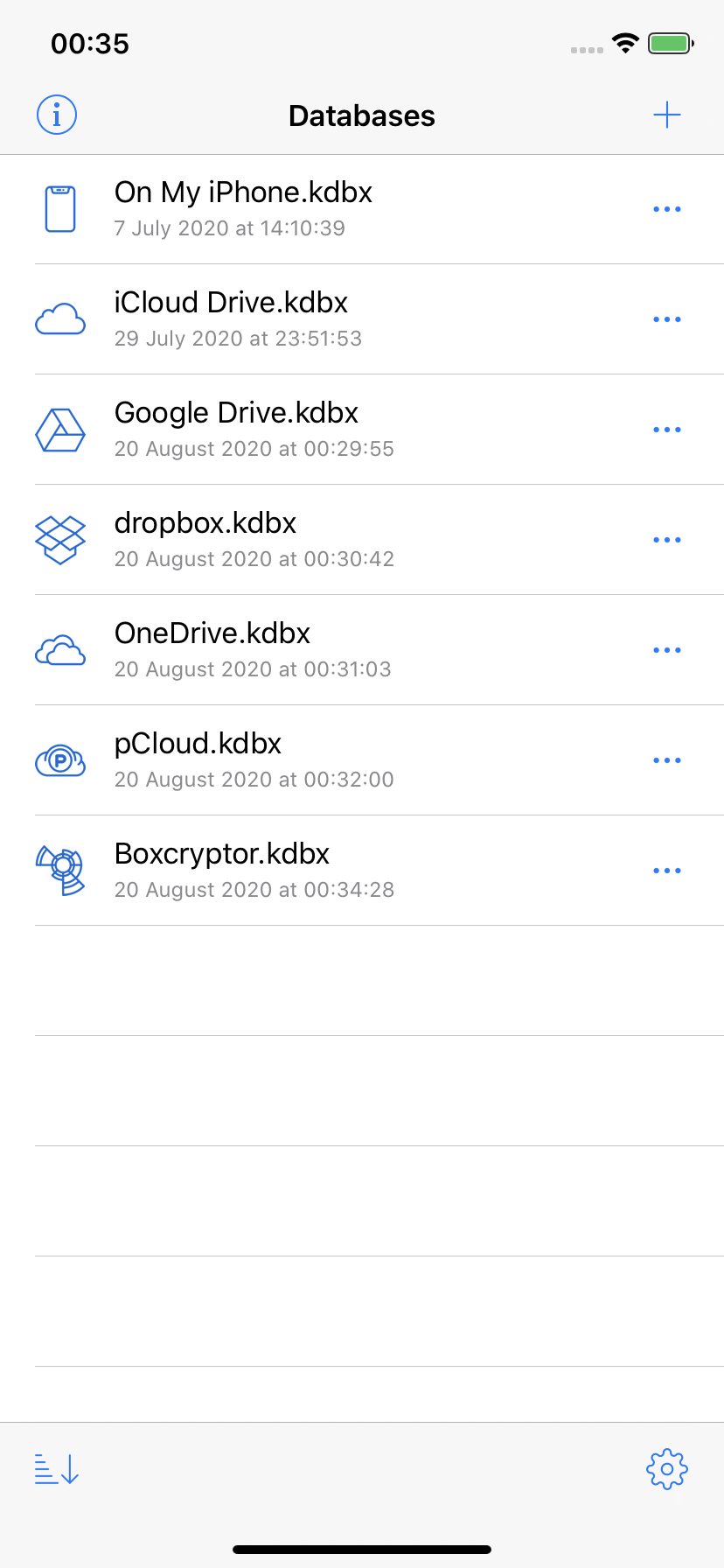
iCloud/iTunes backup
In the new version, you can mark any file to be explicitly excluded from iCloud/iTunes backup:
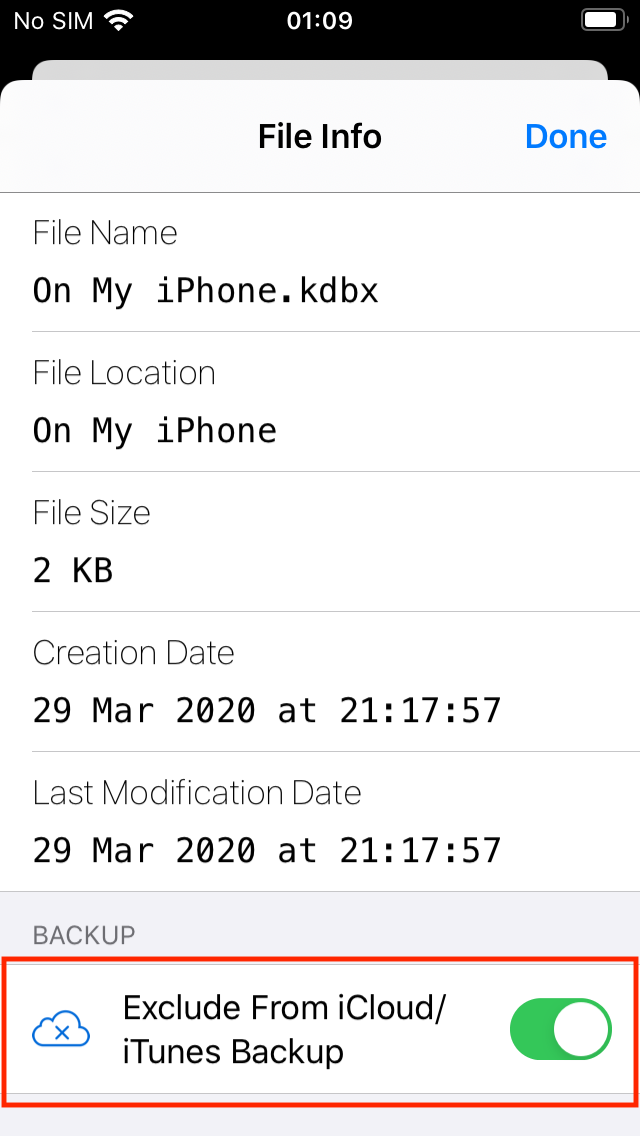
Improved database backup
Whenever you open or save a database, KeePassium will update a local backup copy named DatabaseName_latest.kdbx. This way, if your database is gone for any reason or if KeePassium cannot reach your server — you will have a backup option.
(Automatic in-app offline caching is coming soon.)
Free trial period for premium subscriptions
Premium subscription now comes with a free trial period. So if you are not happy with the premium version — you can cancel it without paying. The trial period is set to 7 days for monthly subscription and to 1 month for the annual subscription.
The free version is not affected: it will not suddenly “expire” on you. (Who likes bait-and-switch? I don’t.)
Caller ID info in AutoFill
KeePassium AutoFill now shows the information which was provided by the calling app. This can be a domain name associated with that app, or the full URL of a webpage. If you add this Caller ID info to the corresponding entry (as a custom field, for example), the AutoFill will automatically find that entry and save you a few seconds.
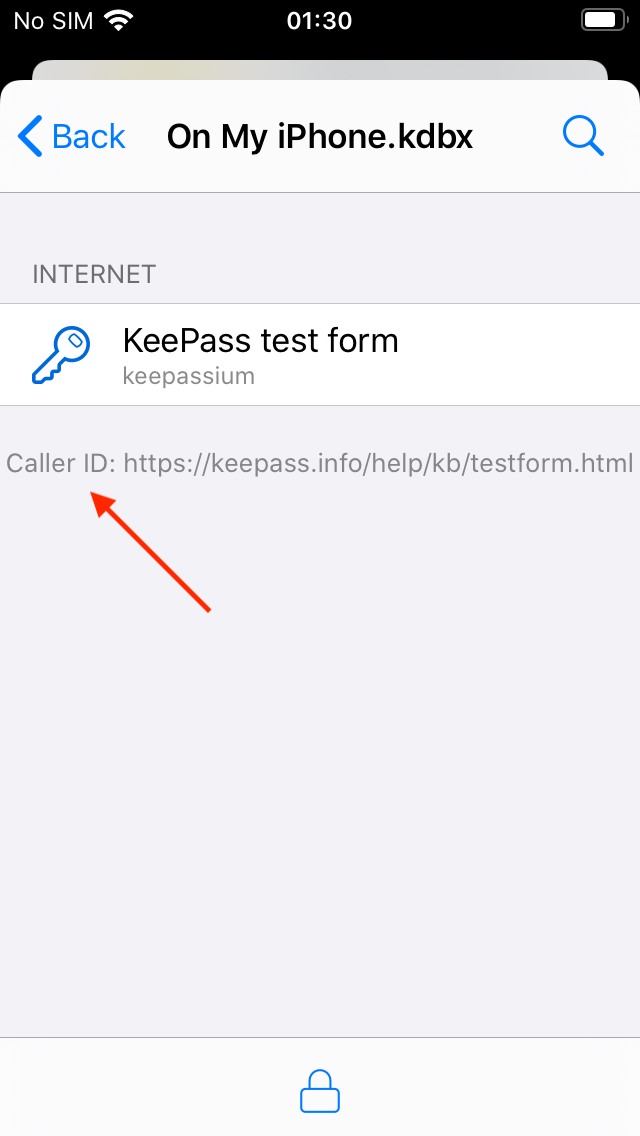
Japanese translation
Thanks to Hiroto Sakai and miyar520, KeePassium is now available in Japanese!
