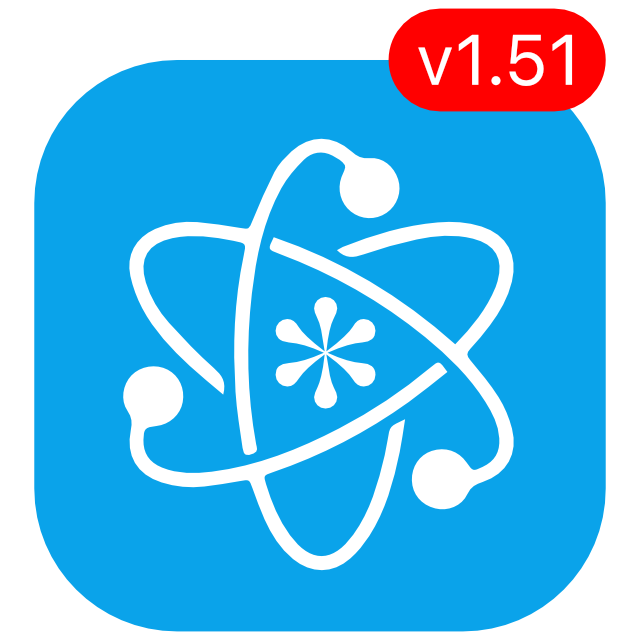KeePassium 1.51 released
KeePassium 1.51 adds YubiKey 5Ci support to AutoFill — for all iPhone and iPad models!
Even though it’s only one specific YubiKey model, this is a big milestone. Now you can use proper YubiKey protection both in app and in AutoFill, both on Lightning and USB-C devices (with a 35€ adapter). Yes, this includes iPhone 15 and iPad Pro!
YubiKey 5Ci (Lightning) works in iOS AutoFill
Password AutoFill is a rather special module of KeePassium, surrounded by many system restrictions. It has limited access to app files, it runs in a separate process, it has limited memory, its NFC access is blocked… There are so many barriers that everybody implicitly assumed that AutoFill is not allowed to communicate with external hardware at all.
Well, we went ahead and tried. And we have some good news for you.

Good news!
KeePassium AutoFill works with YubiKey 5Ci (the one with a Lightning connector). The key works both in the main app and in AutoFill. You can also use YubiKey 5Ci on USB-C devices — though you would need to get Apple’s USB-C to Lightning adapter.
With this milestone, YubiKey 5Ci becomes the first hardware key which provides full access to all KeePassium functionality.
As of today, YubiKey compatibility table looks like this:
| Lightning keys | NFC keys | USB keys | |
|---|---|---|---|
| YubiKey 5Ci | YubiKey 5 NFC, 5C NFC | YubiKey 5Ci, 5 NFC, 5C NFC, 5 Nano, 5C Nano | |
| iPhone (USB port) |
Full support (via Apple adapter) |
App only + AutoFill workaround |
Not supported |
| iPhone (Lightning port) | Full support |
App only + AutoFill workaround |
Not supported |
| iPad (USB port) |
Full support (via Apple adapter) |
Not supported |
Not supported |
| iPad (Lightning port) | Full support |
Not supported |
Not supported |
| Mac |
App only + AutoFill workaround (via USB side of 5Ci) |
Not supported |
App only + AutoFill workaround |