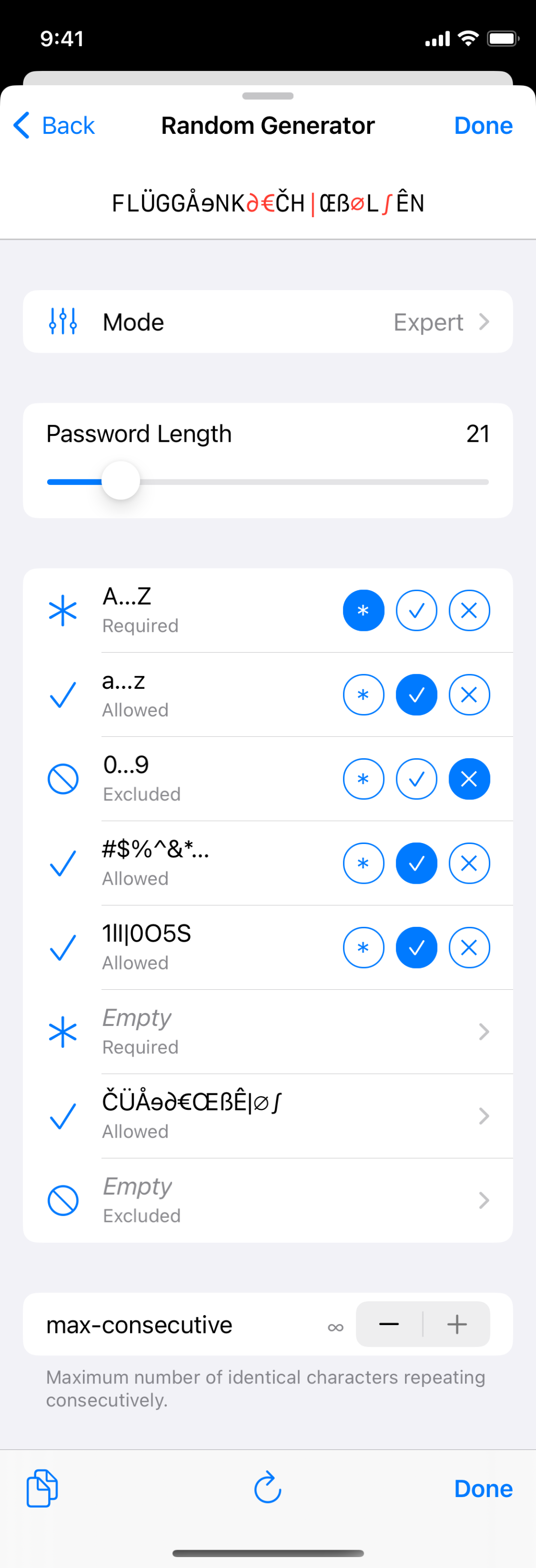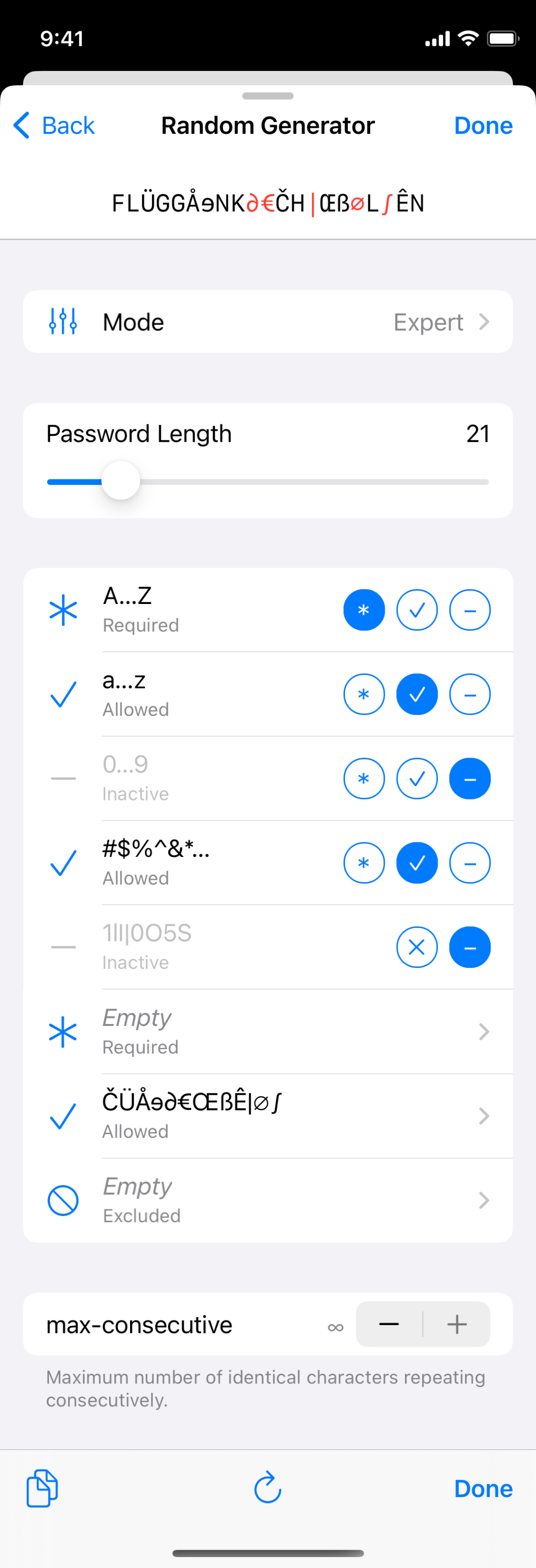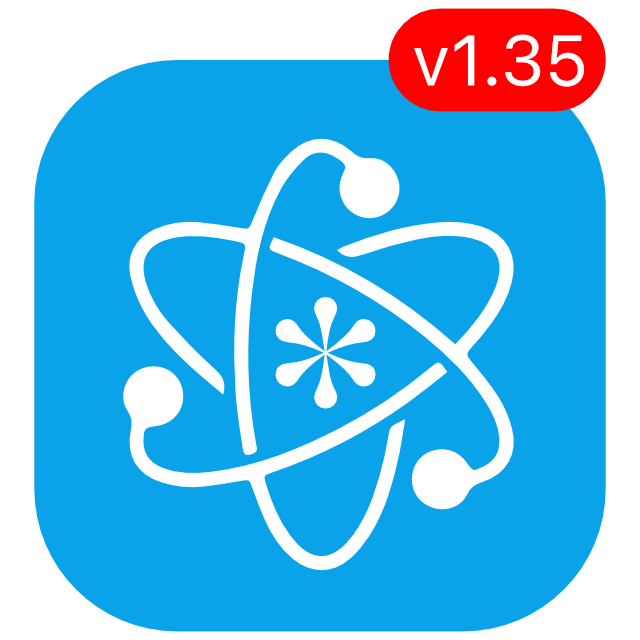KeePassium 1.35 released
KeePassium 1.35 fits more “free” in “freemium”, refines the password generator and fixes a few issues.
Usage-based restrictions no more
Free version will provide the same features and settings, even if you use the app long and often.
Some background
Historically, KeePassium’s freemium model was designed to be invisible for novice and casual users. What’s the point in selling a premium version to someone who barely uses the app? Under casual use, the app even activated some premium features as a bonus, to make user experience as smooth as possible.
At the same time, an expert who uses KeePassium every day is more likely to appreciate app’s value. This is the core audience of people personally interested in keeping KeePassium fresh and shiny. So we wanted to nudge the advanced and business users towards the premium version.
To distinguish between casual and advanced users, KeePassium monitored how long and often the app was used. (These stats never left the device.) After a certain threshold, the app switched to a “free version under heavy use” mode and disabled the “bonus” premium features:
- Database timeout was capped at 5 minutes, so the user would have to enter their master password more often. (Presumably a long master password.)
- Attachments could no longer be previewed directly in KeePassium. Instead, the user could export the attachment to a viewer app (and remember to erase it afterwards).
This way, frequent users could still access their data, but also had a strong reason to consider the premium version.
The problem
In theory, the usage-based model looked fine. Occasional users would enjoy the free version without any expiration date. As they learn the app and grow to use it regularly, they would get a nudge to upgrade to premium. Not a paywall, though: instead of spending the money, they could always spend their time entering the master password.
In practice, however, the app failed to explain this model to the users. The heavy-use mode was documented only online, so most users did not know about it. As a result, people who encountered the heavy-use mode considered it to be either a bug or a bait-and-switch tactic. What was intended as a “bonus” resulted in confusion, frustration and increased support load.
Solution
Dropping the restrictions was scary: the edge between “freemium” and “free” was already thin. So we did this gradually and silently (except for one line in the change log, marked as “an experiment” so we could roll it back if necessary). And… people still subscribed for premium as before. Apparently, the heavy-use mode was merely a nuisance, not a nudge.
So today we make it official:
- Free users can set the database timeout to “Never”, and it won’t change under heavy use anymore.
- Free users can preview attachments in the app, no matter how long or often.
As a new experiment, KeePassium will periodically show a suggestion to donate to the project.
Improved password generator
The new password generator added in the previous update introduced a wide range of customization options. One of these options, however, proved to be confusing so we had to refine it.
Originally, a predefined character set could be either required, allowed or excluded. The latter option is treated very strictly: “You shall not pass!”. Combined with user-defined characters, this often lead to conflicting settings, where the same character has to be both required and forbidden, simultaneously.
In this update, you can deactivate predefined character sets instead of excluding them:
- An inactive character set is simply ignored; it has no effect on other password generation parameters.
- An excluded character set is explicitly forbidden; none of its characters can be present in generated passwords.
Hopefully, this will make password generator’s behavior much more intuitive.