Error when saving to OneDrive
Update 2021-04-08: the issue has been resolved by the recent OneDrive update.
In a recent update, Microsoft set OneDrive’s integration with the system to read-only mode:
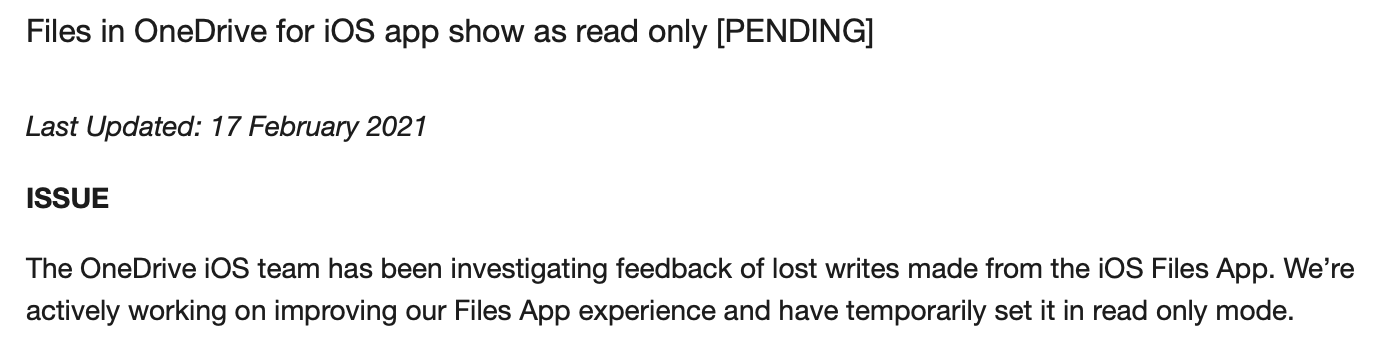
As a result, KeePassium cannot save changes to databases stored in OneDrive:
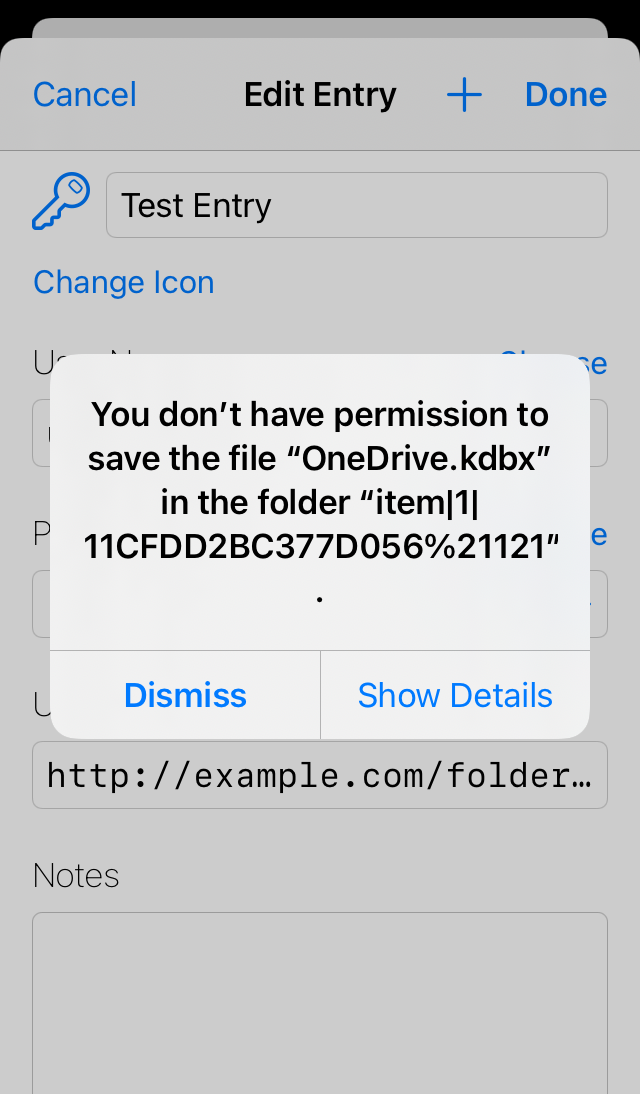
Workaround
Until Microsoft fixes their app, there are two options:
- Sync using third-party app
- Install BoxCryptor (free) or similar app. It will work directly with OneDrive servers and thus avoid any limitations of the original OneDrive app.
- In BoxCryptor, add OneDrive source and enter your credentials
- Open iOS Files app and make BoxCryptor visible there
- Open KeePassium, tap Plus → Open Database → Boxcryptor → select your database.
- Free version of KeePassium supports only one database at a time, so you might need to remove (not delete!) the previous database from KeePassium first.
- Sync manually
- Download the database and edit it as a local file:
- Open OneDrive
- Tap
…next to your database → Open in another app → KeePassium - The database will be copied to KeePassium as a local file
- To upload local changes back to OneDrive:
- Open KeePassium and go to the list of databases (tap
< Backa few times) - Long-press the database → Export → OneDrive
- Open KeePassium and go to the list of databases (tap
- Download the database and edit it as a local file: