KeePassium 1.20 released
KeePassium 1.20 adds support for entry field references, opening YubiKey-protected databases in AutoFill, and more.
Entry field references
Do you have the same LDAP account for several services? Managing multiple entries with duplicate credentials can become rather tiresome. Instead, you can keep common credentials in one “main” entry and make related entries fetch username/password from the main one.
Let us see how it works.
Your common credentials are stored in “My Work Account”. Other entries, such as Wi-Fi settings, email and network storage accounts, simply refer to “My Work Account”.
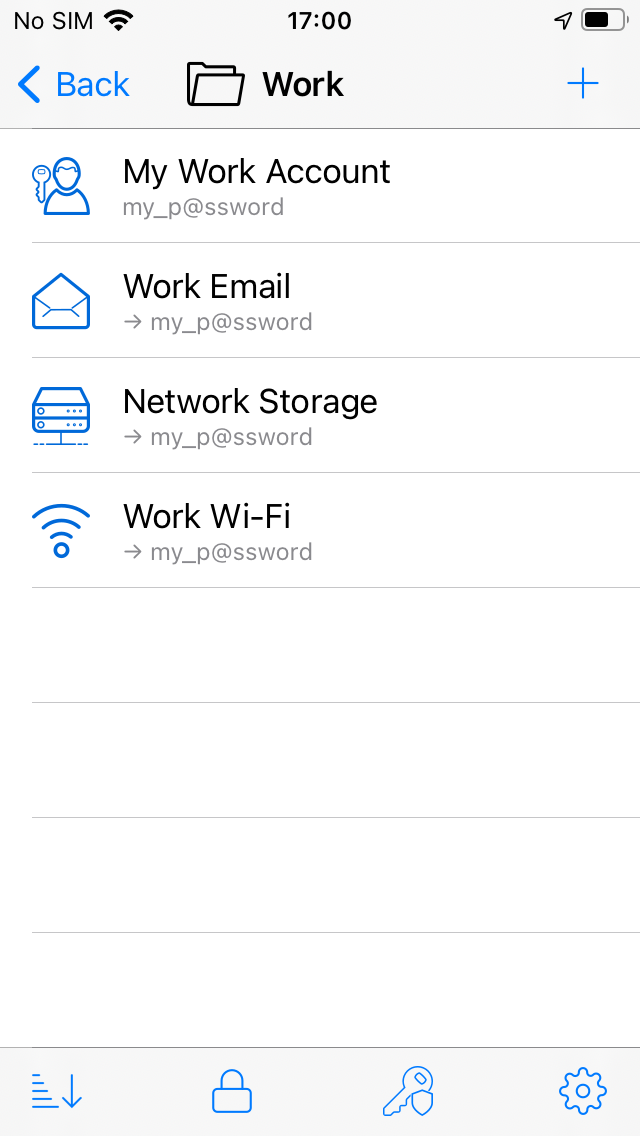
A few months later, company’s policy requires you to change your password. Instead of copy-pasting the new password to all the work-related entries, you need to modify only the main entry:
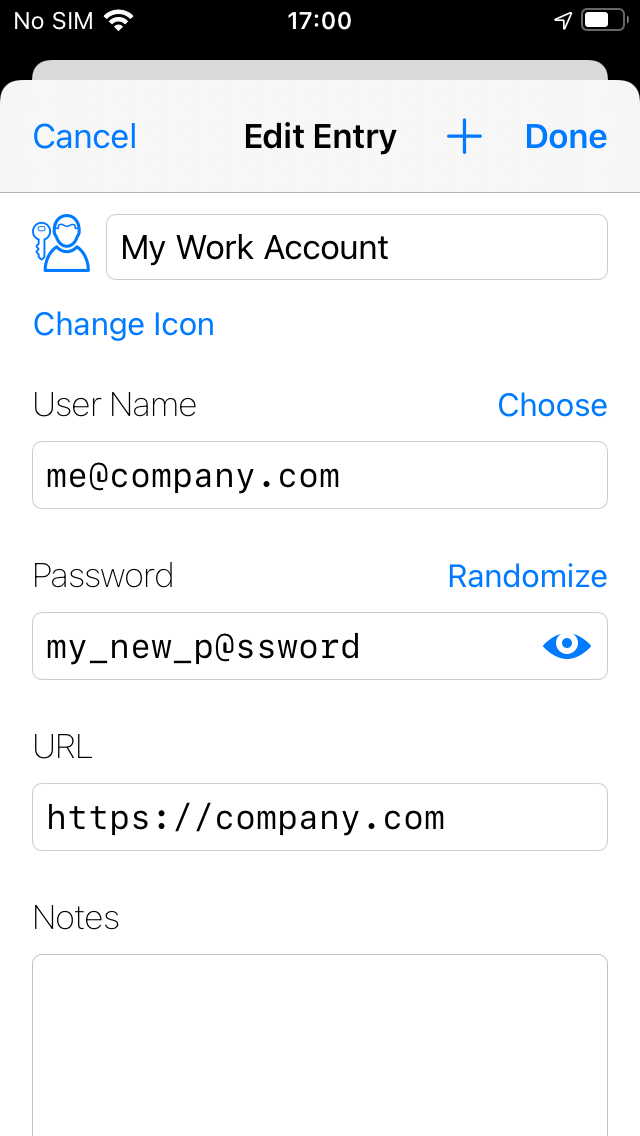
Tap Done and all the entries will update automatically:
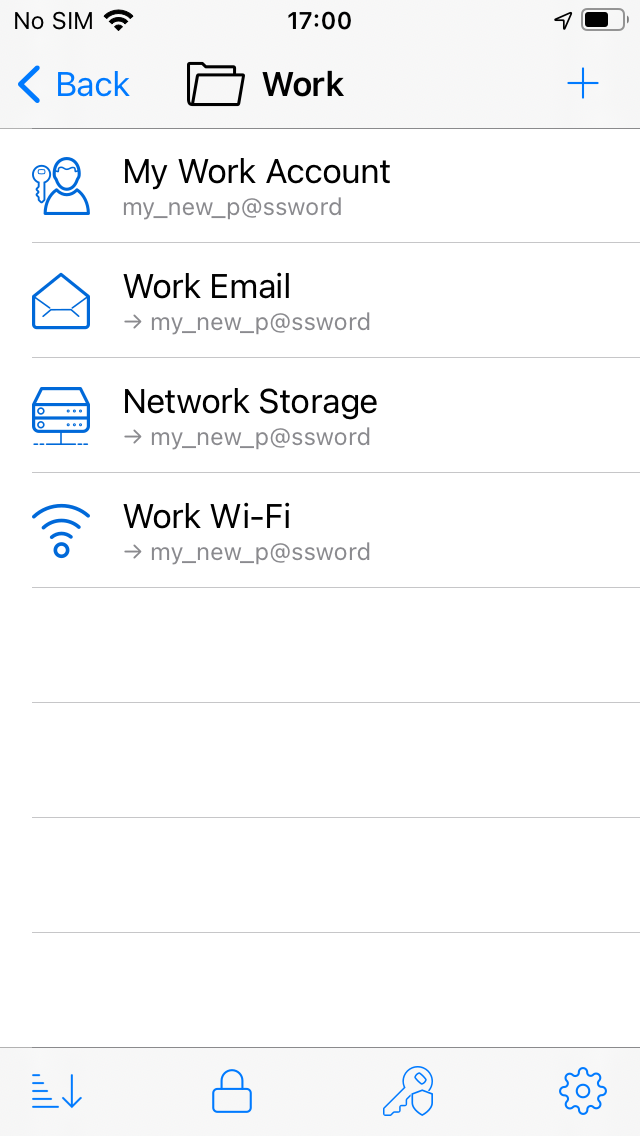
Full formatting instructions for field references are available on KeePass website.
Field references is an advanced feature available in the premium version.
YubiKey updates
- You can use YubiKey-protected databases in AutoFill. Simply unlock your database in the main app, and AutoFill will open the database without asking for YubiKey.
- It is possible to unlock databases protected only by YubiKey, without password or key file.