8 best KeePass apps for iOS
Finding a good KeePass app for your iPhone or iPad can be challenging. Some apps are no longer maintained, others lack necessary features. This article will give you an overview of the current options.
KeePassium
KeePassium features a clean well-polished interface and makes KeePass easy to use. It is a lightweight app that respects your privacy: offline-first, no ads, no analytics.
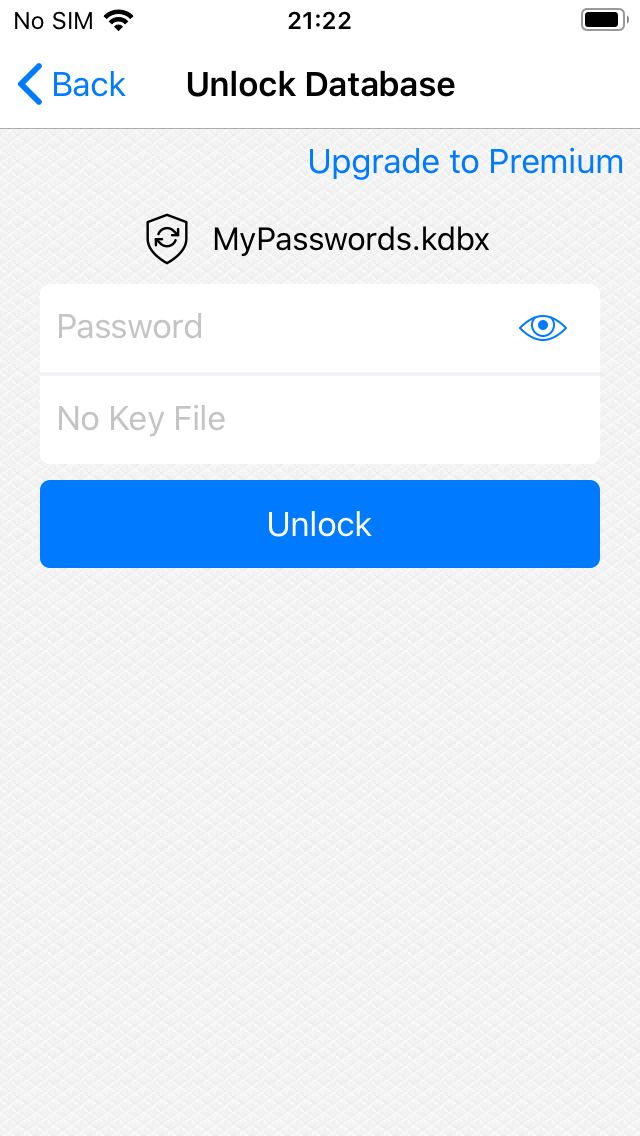
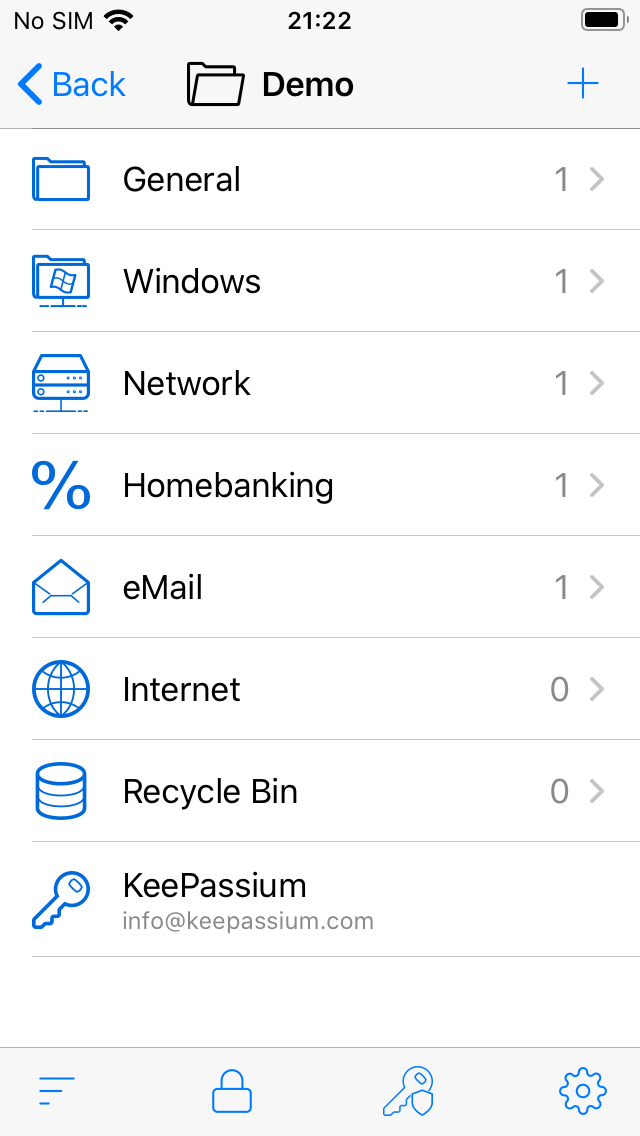
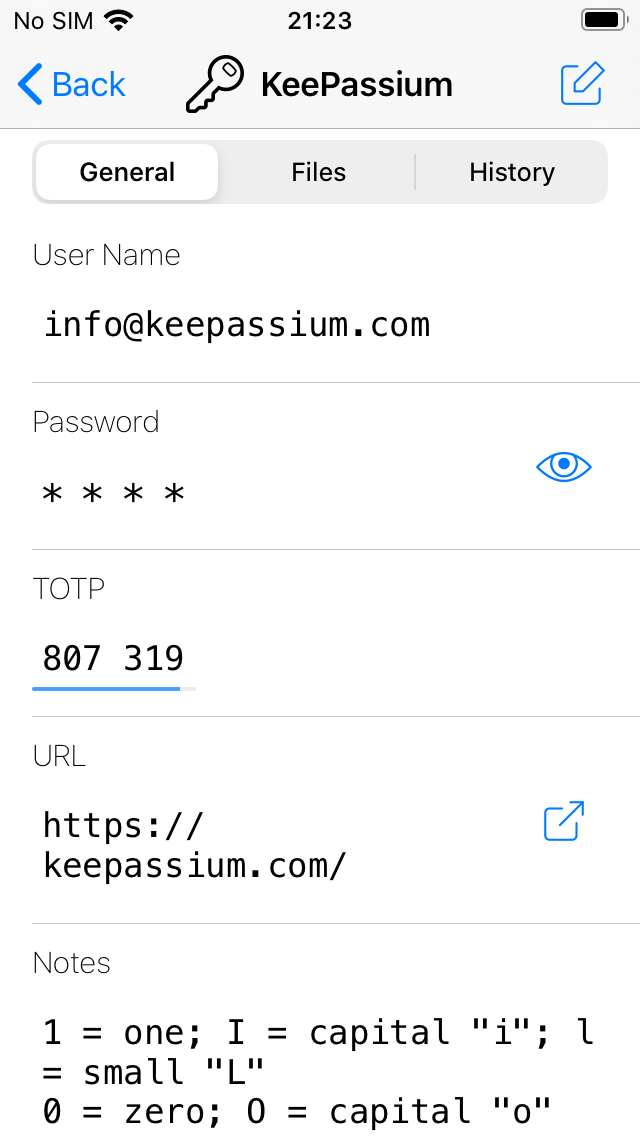
- Main features
- AutoFill, TouchID/FaceID, kdb/kdbx3/kdbx4, attachments, TOTP, YubiKey
- Synchronization
- Automatic sync via system integration (Files app), so that it stays offline. Also supports a several direct sync connections.
- Transparency
- open source (GPL-3.0)
- Updates
- actively maintained
- User support
- very responsive
- Ethics
- published a critical review of competing apps (you are reading it now)
- Price
- Free (no ads) + premium upgrade for convenience features
KeePass Touch
KeePass Touch is a fork of MiniKeePass, but with more features and still maintained.
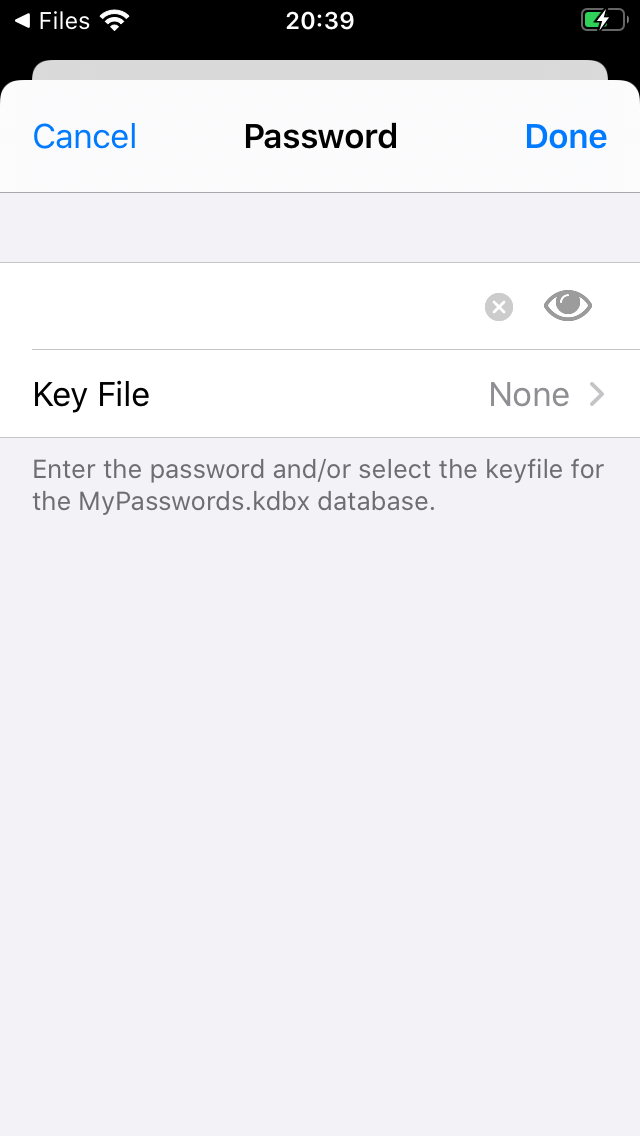
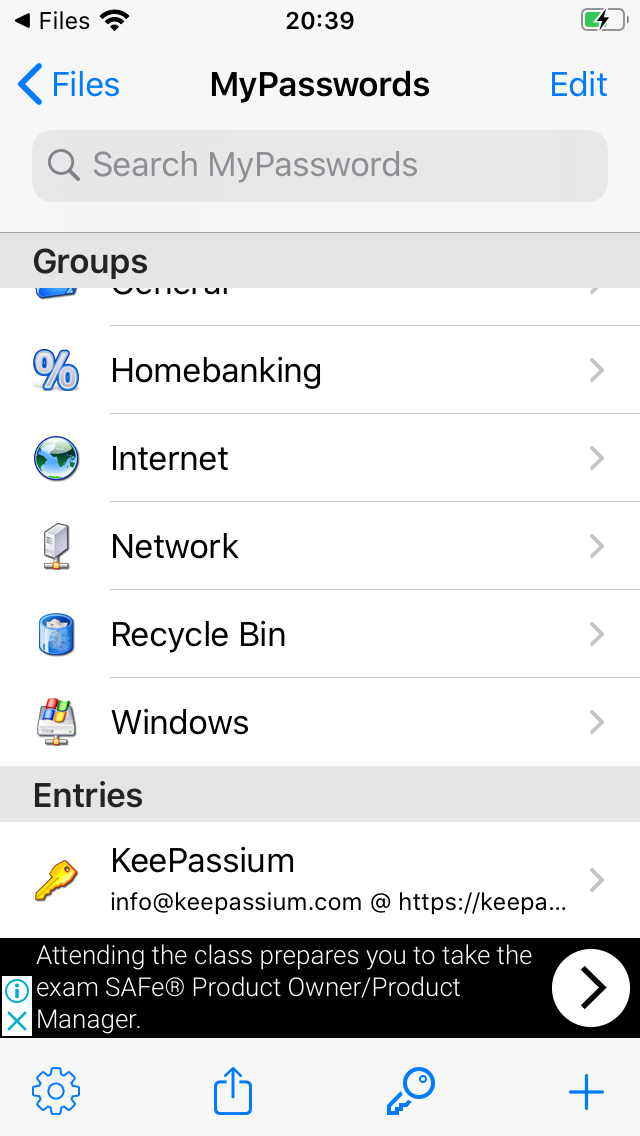
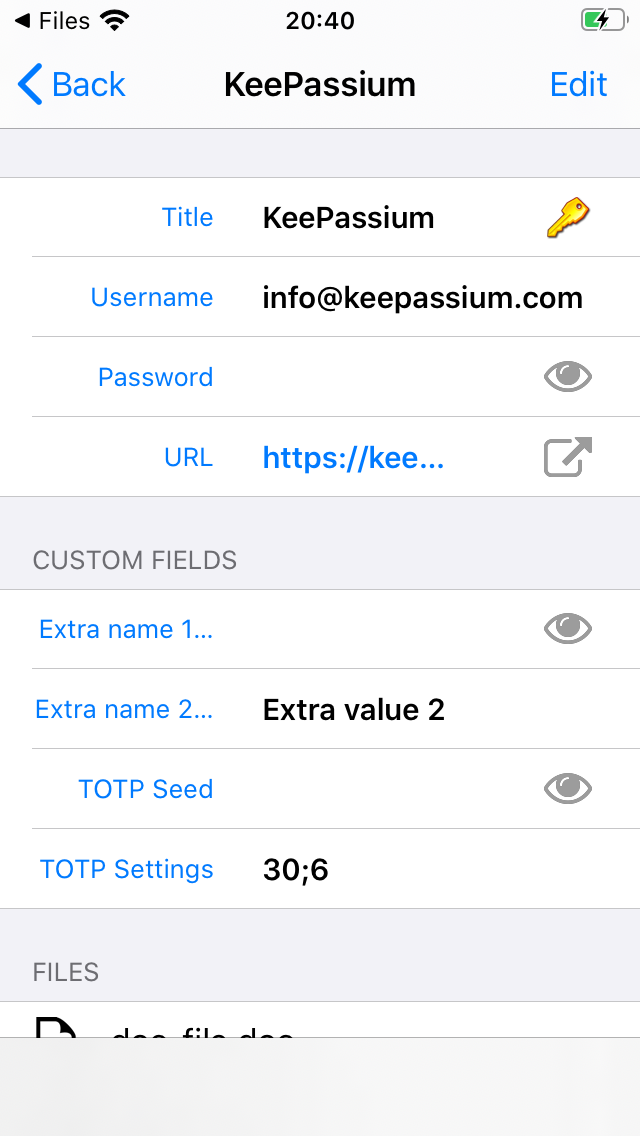
- Main features
- AutoFill, TouchID/FaceID, kdb/kdbx3/kdbx4, dark mode.
- Missing pieces
- no file attachments
- Synchronization
- in-app support of Dropbox, FTP and local Wi-Fi sync
- Transparency
- As a fork of MiniKeePass, KeePass Touch must make its source code open, but was reluctant to do so, and still is.
- Updates
- Maintained
- User support
- none
- Ethics
- questionable
- Price
- Free (with ads) + one-time purchase to hide ads
- Misc
- Technically, KeePass Touch is not allowed on the App Store due to the AppStore-vs-GPL conflict. One complaint from a MiniKeePass contributor, and Apple will remove KeePass Touch from the App Store.
Strongbox
Strongbox Password Safe is another app that supports KeePass databases.
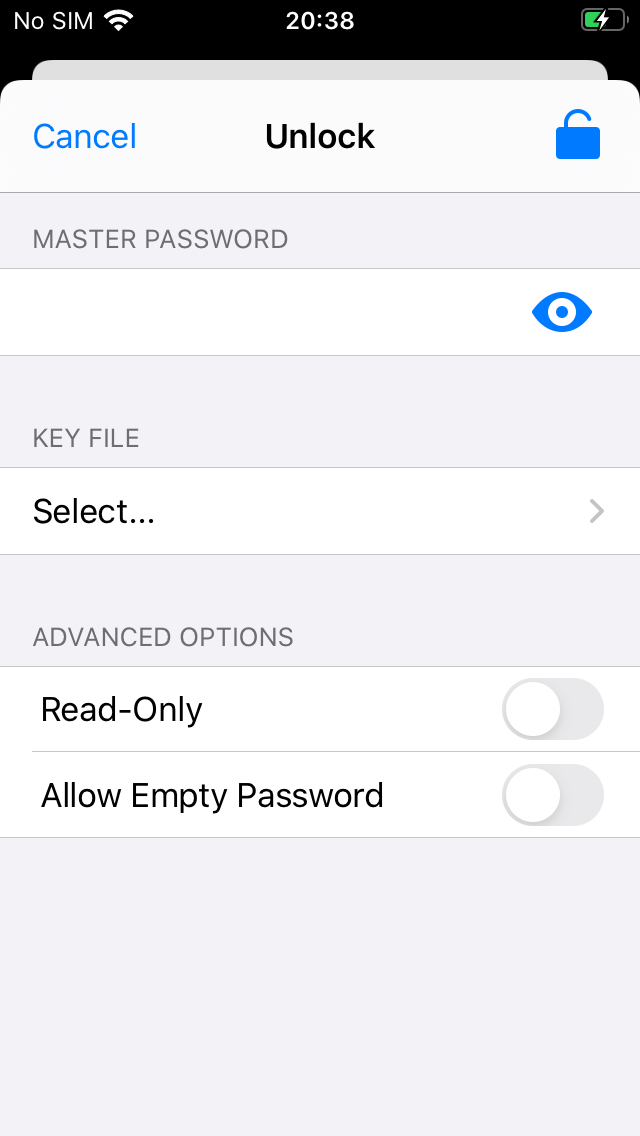
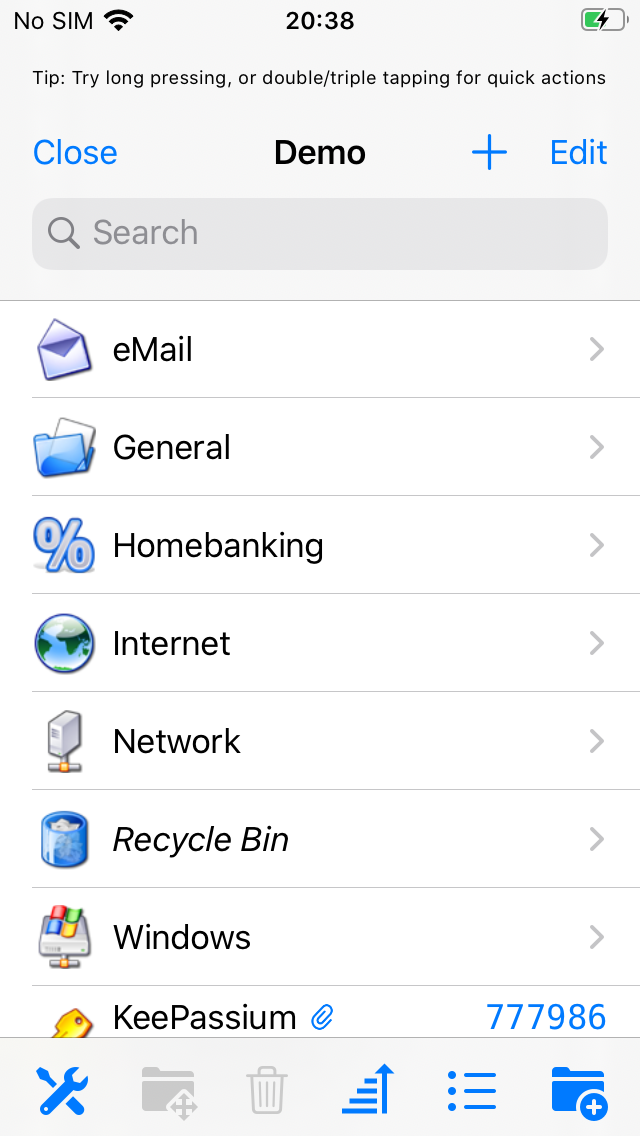
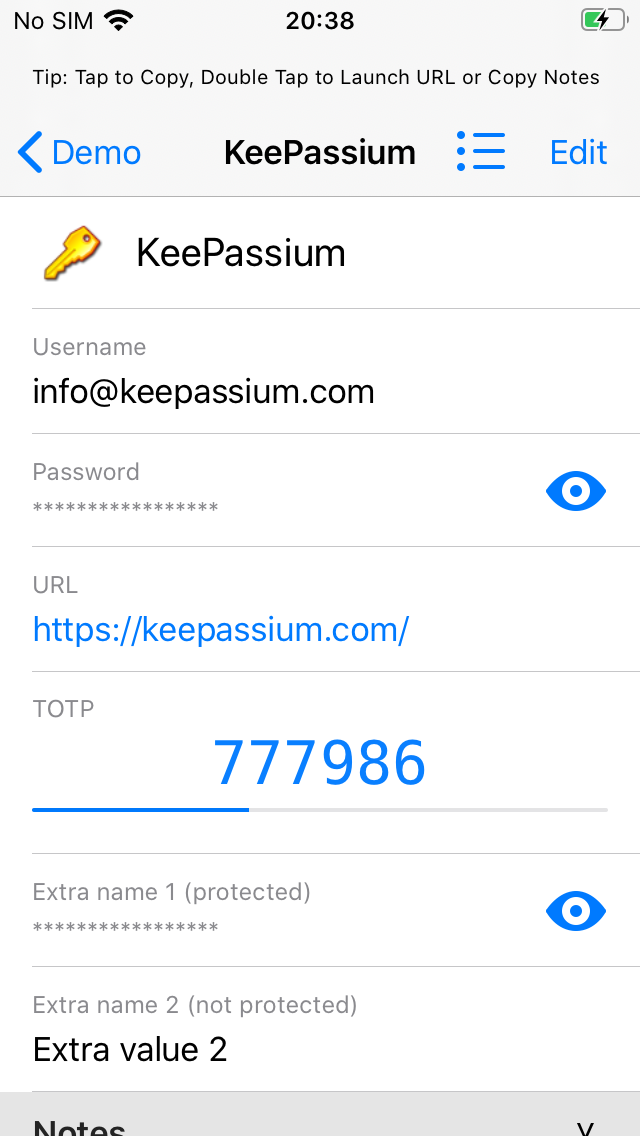
- Main features
- AutoFill, TouchID/FaceID, kdb/kdbx3/kdbx4/pwsafe formats, TOTP, YubiKey, very customizable.
- Synchronization
- in-app integration with several clouds, and iOS Files app.
- Transparency
- Started as open-source, silently went proprietary in March 2023. Independent verification impossible.
- Updates
- actively maintained
- User support
- responsive
- Ethics
- proprietary project that pretends to be open-source
- Price
- free + paid premium
KyPass
KyPass is one of the oldest KeePass apps on the App Store. It has a rather unconventional design, but is packed with features.
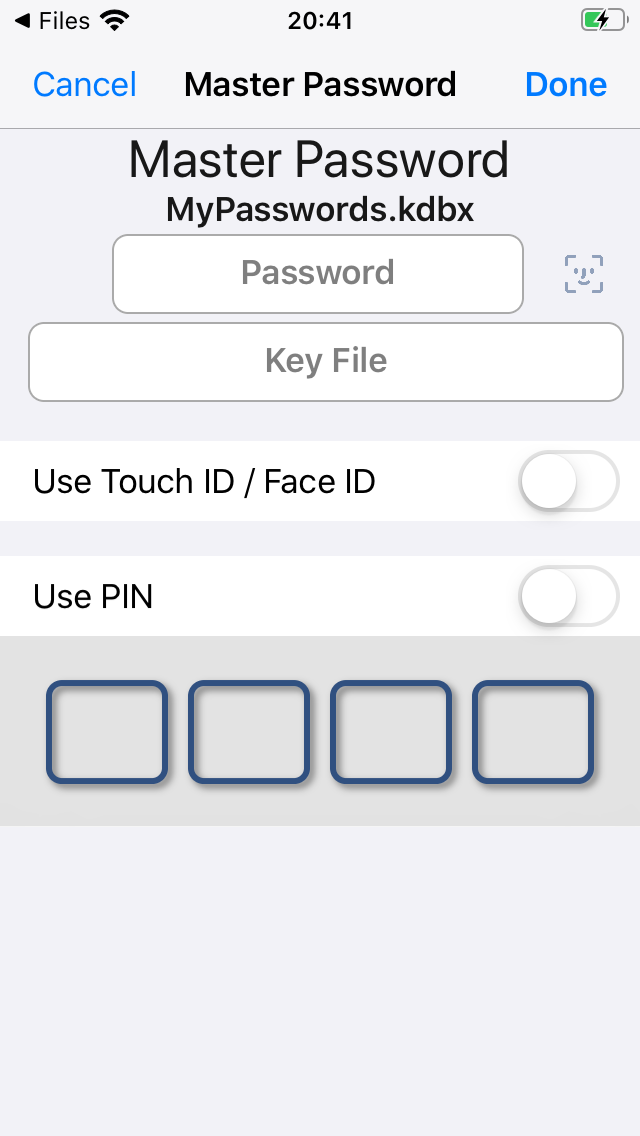
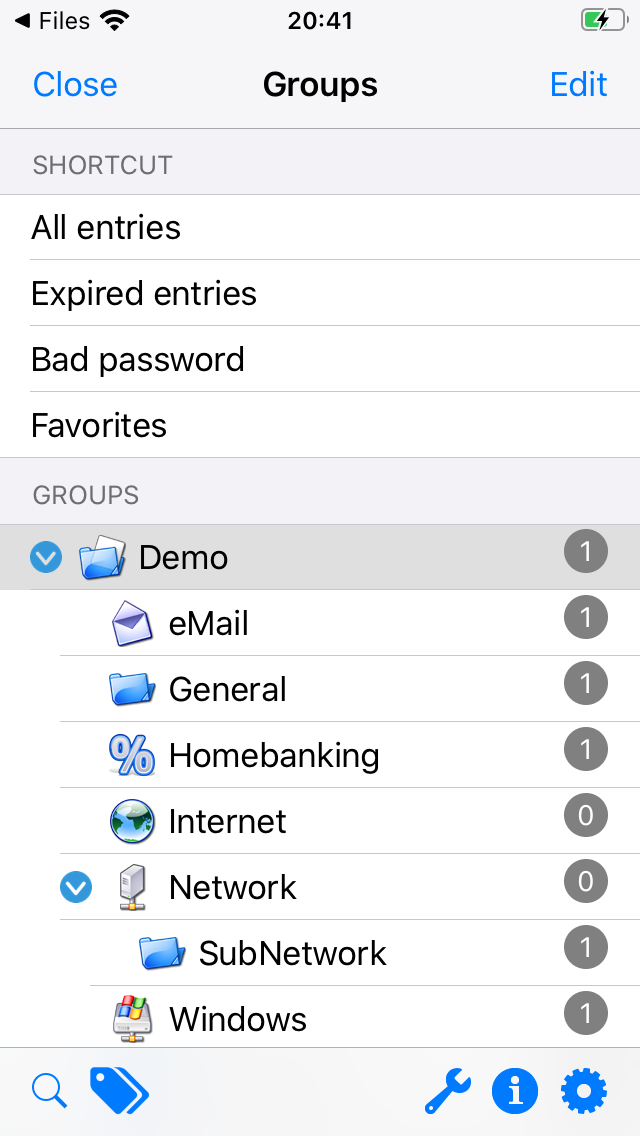
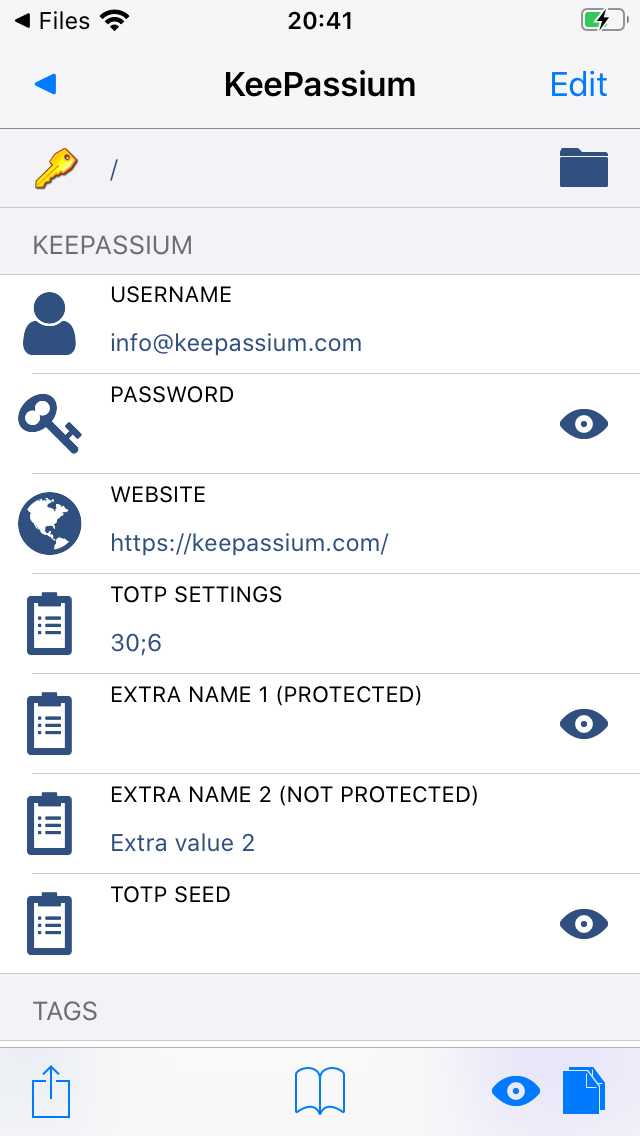
- Main features
- AutoFill, TouchID/FaceID, kdb/kdbx3/kdbx4 formats, TOTP, InputStick, dark mode
- Missing pieces
- Lacks in design and usability (this is subjective, of course)
- Synchronization
- in-app integration with several clouds, and iOS Files app.
- Transparency
- proprietary, closed source
- Updates
- actively maintained
- User support
- response time varies
- Ethics
- "borrowed" other developer's code, removed inconvenient questions, and used to abandon its paying customers.
- Price
- one-time purchase (of the current version only)
AuthPass
Cross-platform app that supports KeePass format. Available on iOS, Android, macOS, Windows and Linux.
Review coming soon.
- Main features
- TouchID/FaceID, kdb/kdbx3/kdbx4 formats
- Missing pieces
- iOS AutoFill
- Transparency
- Open source (GPL-3.0)
- Updates
- actively maintained
- Price
- free
MiniKeePass
Note 1: as of 14 November 2019, MiniKeePass has been removed from the App Store.
Note 2: on 5 April 2020, MiniKeePass returned to the App Store with an announcement that the app will be retired by the end of the year.
Note 3: MiniKeePass has been officially discontinued.
Started in 2011, MiniKeePass used to be one of the oldest KeePass app for iOS. Unfortunately, the app has been discontinued by its developers and is no longer available.
- Main features
- Touch ID/Face ID, kdb/kdbx3
- Missing pieces
- No synchronization, no AutoFill, no kdbx4 support, no attachments
- Synchronization
- none
- Transparency
- open source (GPL-3.0)
- Updates
- No updates since 2016, formally discontinued in 2020.
- User support
- none
- Ethics
- all good :)
- Price
- Free
MiKee
MiKee started as a promising new KeePass in 2019. Unfortunately, it never left the beta-testing phase.
- Transparency
- open source (GPL-3.0)
- Updates
- abandoned, no updates since 2020
PassDrop 2
- Main features
- opens KeePass 1.x `kdb` databases
- Missing pieces
- everything else, even no support for key files
- Synchronization
- none
- Transparency
- open source (AGPL-3.0)
- Updates
- abandoned, no updates since 2017
- User support
- none
- Price
- free
There is a direct link to each app, feel free to try them. If you need best quality, reliability and support — get KeePassium.
Last Updated: 2024-07-10
