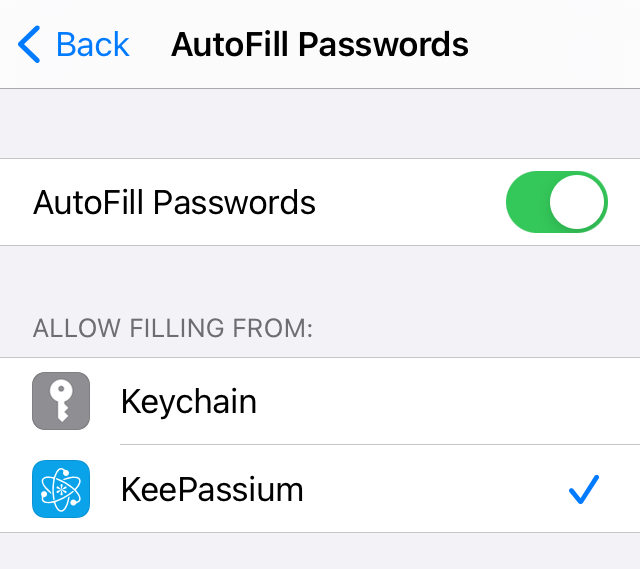How to fill passwords automatically
Why AutoFill
You can quickly fill your passwords without opening the app. whenever you place your cursor in a login form, you will see a Passwords button above the keyboard. It will take you to KeePassium’s AutoFill module:
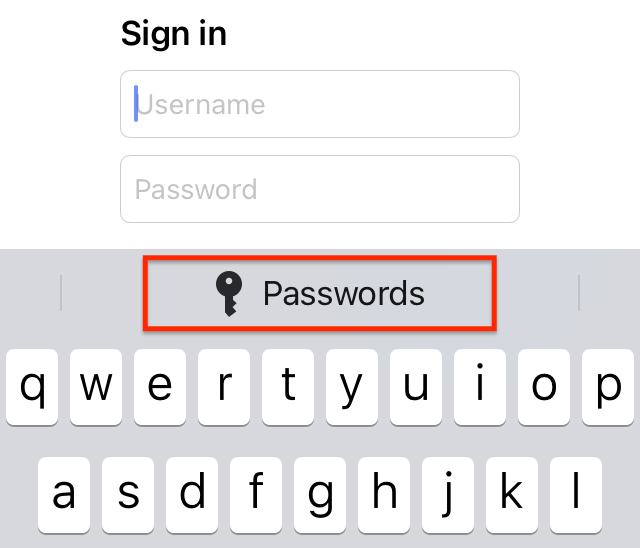
Initial Setup
In order to use KeePassium AutoFill, you need to enable it in the system:
- Open device settings from your home screen
- Tap on Passwords, then AutoFill Passwords
- Turn on AutoFill Passwords
- Unselect Keychain
- Select KeePassium
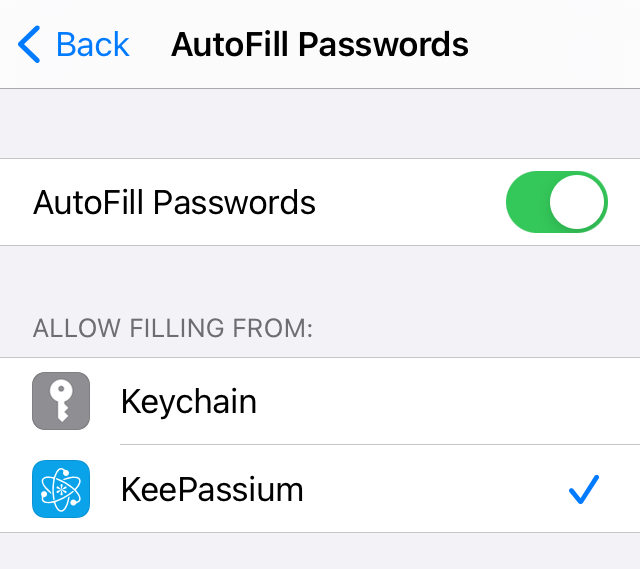
- Open device settings from your home screen
- Tap on Accounts & Passwords, then AutoFill Passwords
- Turn on AutoFill Passwords
- Unselect iCloud Keychain
- Select KeePassium