KeePassium 1.08 — KeePass for iPhone, made easy
KeePassium 1.08 is here to make your iPhone KeePass workflow even smoother.
From now on, the Unlock button will stay out of your way, saving you a couple of seconds every day. When you open the app, it will ask you for a Touch ID/Face ID scan and take you directly to your passwords.
Switching between databases is also very easy:
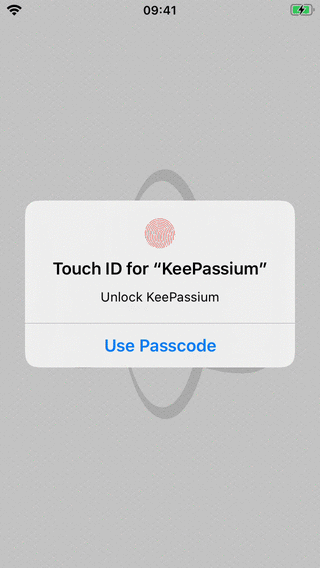
Auto-unlock is available both in free and premium versions. To disable it, simply turn off the “Remember Master Keys” option in the settings.